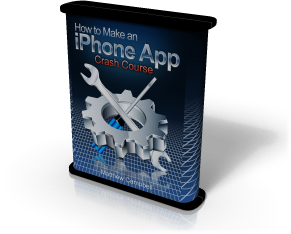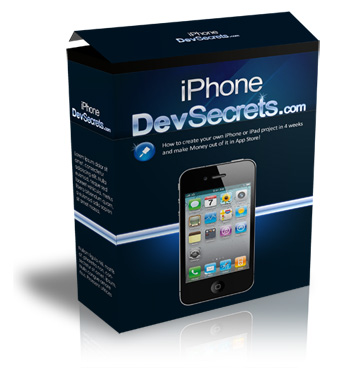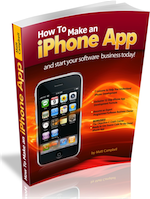How to Publish Your iPhone App After Development
1. Publish your app to Apple iTunes App Store
Getting your app approved and published can be difficult if you’re not familiar with XCode.
So, if you developed your app by yourself, you certainly know how to do these steps below. If you hired someone to develop your app, you can ask them to help you do the process. You’ll need to:
2. Promote your app
After being approved, your app are ready to sell to millions of iPhone users all around the world. But it still can stay unnoticed in the store.
To make sure that the result is worthy of your efforts, you must have a plan to market your app to the audience.
There are many ways to do this properly, for example:
Note:
If you’re new to the marketing world, you should find some ebooks (editor note: check out our Book Shelf link above for some marketing books) to read and try to learn some marketing techniques. They’re plenty ones of them out there in the Internet.
If you just publish your app and then wait for a miracle to happen, your app may not be noticed soon, and it may not be sold well.
The final tip is to be patient. You can’t tell what is working without trying it first.
You can visit Top Mobile Gadgets for more information about how to make iPhone apps. And if you are interested in Apple gadgets, you can find everything about the new iPhone 4 here, you can also have a chance to get a free one coming up this June.
Article Source: http://EzineArticles.com/?expert=Anthony_Chow
http://EzineArticles.com/?How-to-Publish-Your-iPhone-App-After-Development&id=4453694
now you can upload binary using Application Loader only, not web-site
You must be logged in to post a comment.
Learn How To Make An iPhone App right now using my proven system.
PS: Tons of us are having a blast living off our own code, join us now. Click here to get all the details.