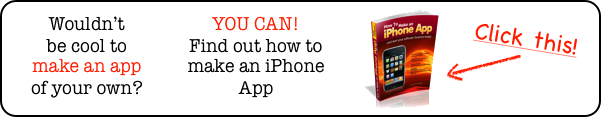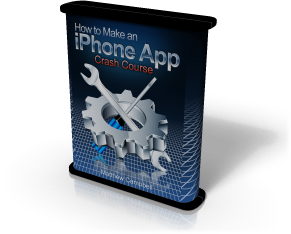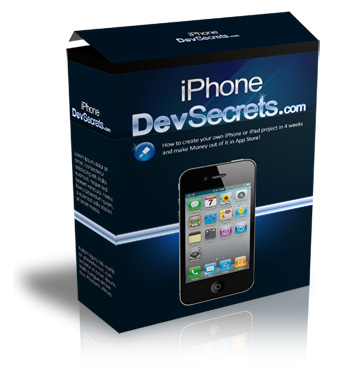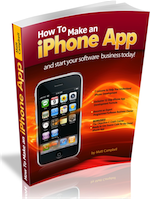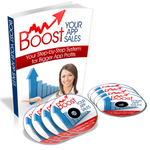Quick Tip: How to Use Keynote to Make GUI Elements!
 Do you want your iPhone app to have a stunning visual appearance, but you can’t afford a designer?
Do you want your iPhone app to have a stunning visual appearance, but you can’t afford a designer?
Well – me too! Generally, I recommend getting a designer but if your business does not yet have a cash-flow then you may need to be a little creative. Fortunetly, if you have a Mac then you can buy or get the free trial of “Keynote” which is the PowerPoint clone made by Apple.
Huh?
Ok, I know that Keynote is not designed to create GUI for software but it does ship with a lot tools that make shapes, etc that you can use use.
My WorkFlow
Here is a video me doing this for cool looking button:
I am actually using this to design my next app (Commander Data) since I am tired of the standard UI elements we are all use to working with. Also, I used it to map out the flow that my app takes – I encourage you to check keynote and Acorn out as cheap but effective ways to do add some flair to your apps.
Do you have any tips about the design part of the app building process?
Nice video. For some reason I never thought of using Keynote for that stuff, and I’m not a graphics guy so I’d never heard of Acorn. So this is great.
I had never used KeyNote for this before, nice.
I like OmniGraffle. They have a iPhone template. Many of the UI objects are there and you can manipulate them easily. You are also able to create your own buttons, etc and put them into the image also. I have used this to prototype an application, where every button had a response “image” and I walked thru my app before I wrote any code.
That is absolutely fantastic. I’ve used Keynote for about a year to make pretty graphs, but I never thought about using it to make iPhone UI elements. Genius (and quite helpful for someone as design impaired as I am!).
[...] here’s a clever-sounding workflow for whipping together some reasonably attractive non-standard GUI elements for your iPhone project [...]
Learn How To Make An iPhone App right now using my proven system.
PS: Tons of us are having a blast living off our own code, join us now. Click here to get all the details.