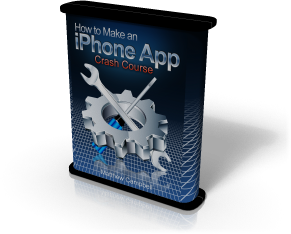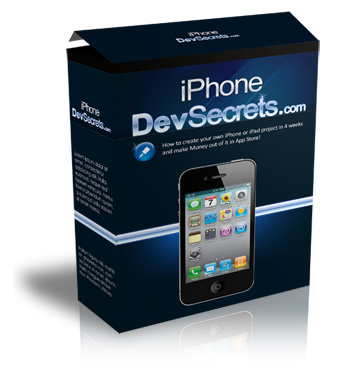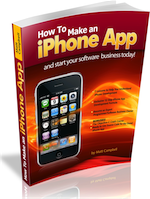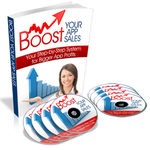The Code that Picked the Contest Winner
As some of you may know, as part of the promotion for my new eBook, How to Make an iPhone App, I decided to give away a free copy to people who signed up for my early notification list.
Of course, I needed to find a way to pick the winner of both of the contests I promised. I thought it would be fun to adapt the randomization code I demonstrated a few weeks ago in this blog to pick the winner of the first contest.
Basically, what we are going to do is use the C functions to pick a number from 1 to 111 (111 is the number of people who signed up for the early notification list last week).
The first thing I need to do is to import the C libraries that I am going to need. So I type (actually copy and paste) this into my app delegate’s interface file:
#import "stdlib.h"
#import "time.h"
The I set the seed from the system clock so we know the results will be unpredictable. Just a note – if you are running tests and do not want a different number to come up each time leave this statement out.
srandom(time(NULL));
Now I need to actually get a random number – the number at the end of the statement indicates what the upper limit is. However, the function returns numbers starting with 0 to the number you typed in minus one. If I had just put 111 in the code below the random number would be in the range 0 to 110 which is not what I want. I do not have a zero position in my email list.
So, I am going to add 1 to the integer so that the function returns a number between 1 and 111.
int positionOfLuckyWinnerInMyMailingList = random() % 111 + 1;
Now, I am going to insert this number into a string with a rousing comment:
NSString *winnerIs = [NSString stringWithFormat:@"and the WINNER is: Number %i", positionOfLuckyWinnerInMyMailingList];
Now I am going to use an alert to use the string above to announce the winner. Of course, since I hate writing alert code over and over again I have created a function to use an alert with one line of code. A while back I wrote an article about why and how I do this if you are interested check it out here.
To use my function I needed to import the file I have my alert code located in:
#import "ASFunctions.h"
“AS” stands for App Shop, my iPhone company. A lot of Objective-C & Cocoa developers like to prefix their frameworks with the initials of their organization.
Next, I use a global function to shout out the name (actually the position in my email list) of the winner.
[ASFunctions alert: winnerIs];
Here is the code in its entirety
#import "TipOfTheWeekAppDelegate.h"
#import "stdlib.h"
#import "time.h"
#import "ASFunctions.h"
@implementation TipOfTheWeekAppDelegate
@synthesize window;
- (void)applicationDidFinishLaunching:(UIApplication *)application {
srandom(time(NULL));
int positionOfLuckyWinnerInMyMailingList = random() % 112 + 1;
NSString *winnerIs = [NSString stringWithFormat:
@"and the WINNER is: Number %i",
positionOfLuckyWinnerInMyMailingList];
[ASFunctions alert: winnerIs];
[window makeKeyAndVisible];
}
- (void)dealloc {
[window release];
[super dealloc];
}
@end
Now, all I need to do is run the app and see who wins:
Congrats #45!
Now, I need to go and see who that is on my Aweber mailing list. I run into a little snag – Aweber doesn’t list the mailing list clients with a number. So, I have to download the whole list into “Numbers”, the Apple spreadsheet, on my desktop to find out who the number corresponds to. Turns out to be Mr. Bill [Redacted]. Sorry, I cannot actually release people’s names or email – you will have to trust me that Bill will get this free copy.
Awesome, I a few minutes I will email Bill to let him know that we won the copy of the book.
Thanks for your attention – hope this was not too much inside baseball for you!
[...] the Contest Winner May 18, 2009, 1:42 pm Filed under: Uncategorized (My Original Blog Post: http://howtomakeiphoneapps.com/2009/05/the-code-that-picked-the-contest-winner/) As some of you may know, as part of the promotion for my new eBook, How to Make an iPhone App, I [...]
Learn How To Make An iPhone App right now using my proven system.
PS: Tons of us are having a blast living off our own code, join us now. Click here to get all the details.